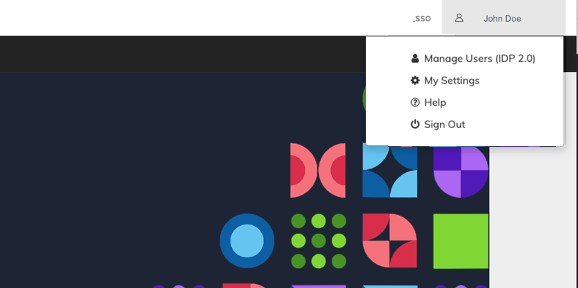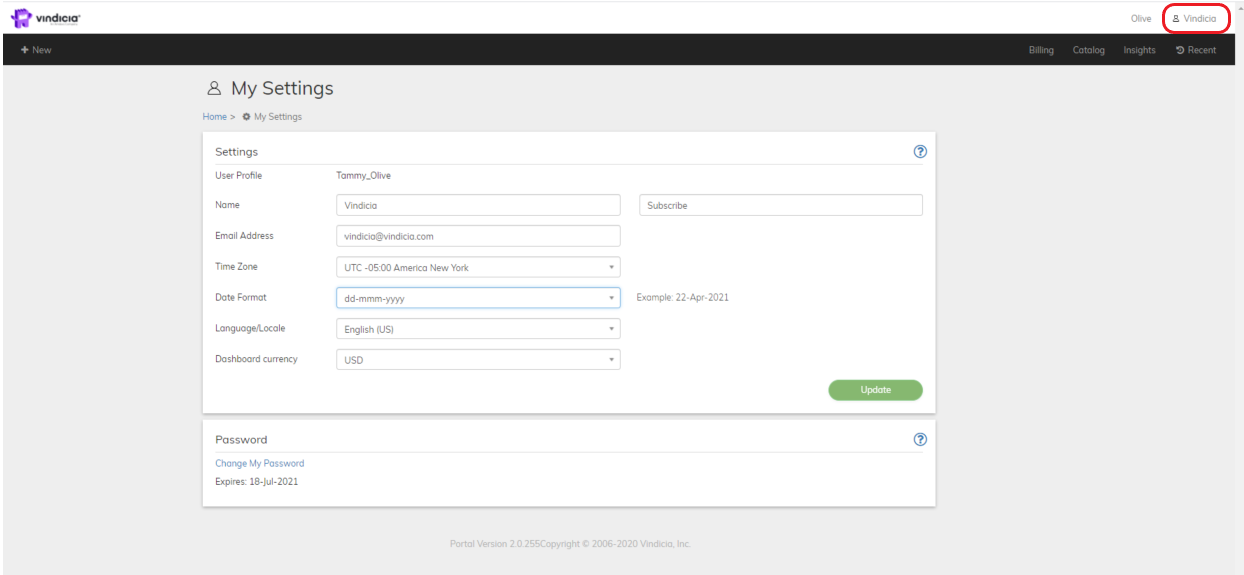User Account and Settings
The Subscribe Merchant Portal Account Settings are available from the top right corner of your screen, under your Portal account name.
The Portal account Settings let you perform the following:
- Configure My Settings: Your personal account area, which provides customizable settings for your account.
- Manage Users: Merchant Admins (Super User) can access User Management in the Vindicia IDP Care console.
- In My Settings area, request a new Password for existing merchants or access Vindicia IDP to change your sign in credentials.
- Help: Access the full online help guide for contextual guidance within the portal. The online help opens in a new tab.
- Sign out: Leave the Vindicia Merchant Portal.