Portal User Management
The Vindicia Merchant Portal provides access to different users, assigned different roles and therefore having different visibility permissions. To learn more details about Vindicia roles, see Subscribe Portal user roles .
Vindicia IDP provides user authentication and login access to Vindicia's Merchant Portal for users while supporting all PCI- and ISO- required security measures such as complex passwords, Multi-Factor Authentication, and the use of unique passwords. For log in details, see Log in to Vindicia Subscribe Portal with Vindicia IDP.
Once your merchant organization is configured to use Vindicia IDP, the merchant admin (super user) with care representative privileges, is able and responsible for managing your merchant users using the Vindicia IDP console.
Two versions of Vindicia IDP are now available as follows:
- Vindicia IDP Console 1.0 - Offers administrators the ability to manage basic user identity settings for organizational users such as reset password, or reset multi-factor authentication methods.
- Vindicia IDP Console 2.0 - Offers administrators the ability to manage extended user settings such as adding new users, setting roles for users, resetting passwords and more.
Access the Vindicia IDP Console
To access the Vindicia IDP console and verify the Vindicia IDP version, do the following:
- Log in to the Subscribe Merchant Portal
- Expand your account settings by clicking your user name from the top right corner of your
screen.
Super users with user management capabilities will see a Manage Users link and the relevant IDP version they're on.
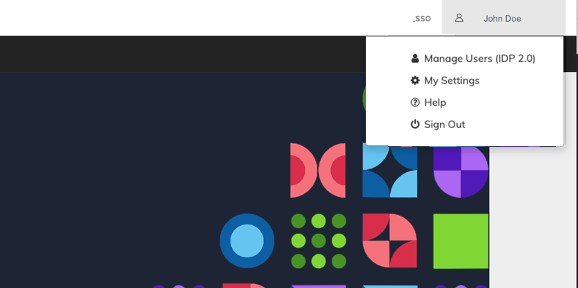
- To access the console and manage users, click the Manage Users (IDP
version) link.
The Vindicia IDP console opens.
To learn more about managing your merchant users, see Vindicia IDP Console User Guide.
