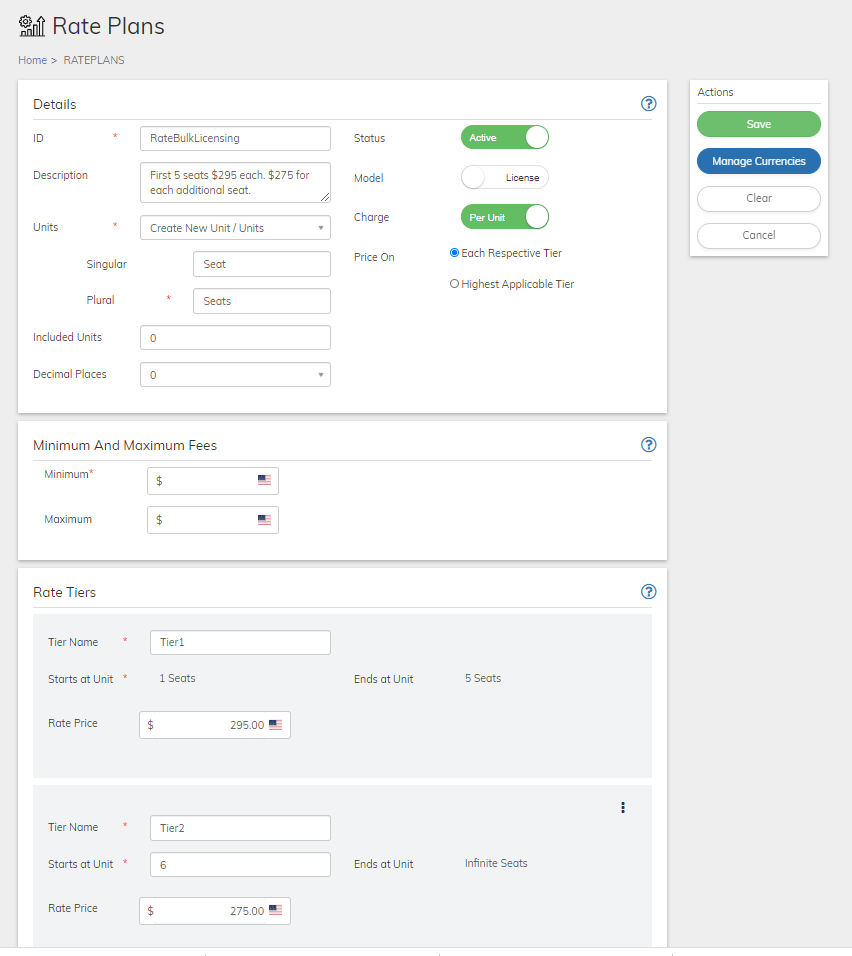Rate Plans can be created as new, duplicated from existing rate plans and edited. Existing rate plans can be edited in the Portal prior to activation. Once activated and in use for Subscriptions, changes to Rate Plans can only be enforced via API.
- Select your starting point from the following options:
- To create a new rate plan, click the + New button and select
Rate Plan.
- To duplicate an existing rate plan, select the relevant existing rate plan from
Catalog >Rate Plans and click
Duplicate.
- To edit an existing rate plan select the relevant existing rate plan from Catalog
>Rate Plans and click Edit.
The Rate Plan page appears.
- Define the Rate Plan fields as needed. Refer to the tables below for guidance
regarding the fields.
- When you're done, click Save or
Update.
You can return and continue editing the saved Rate plan if it has not been activated
yet.
- If saved as inactive, click Activate in the
Actions panel.
- To stop the rate plan, click Disable in the
Actions panel. A confirmation message appears.
Note: Rate plans that are in use can't be disabled and a relevant error message will
appear.