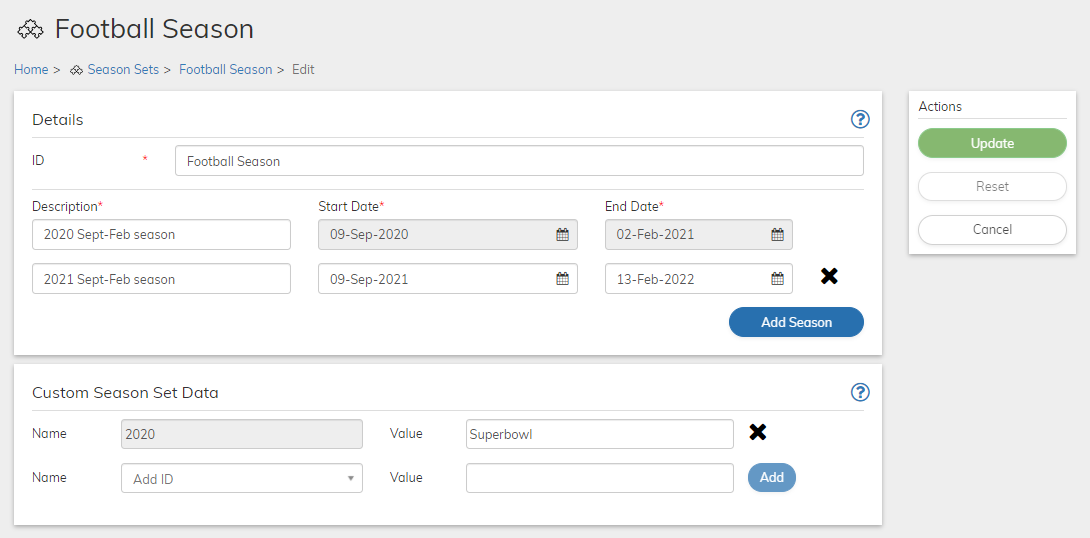Working with Season Sets
From this page, you can define your seasons, their description and Start and End dates as well as relevant custom data Name-Value Pairs.
Tip: Remember that in order to rebill the subscription for the next season, you
must add a new season to the set.
To work with a Season Set: