Subscription Lifecycle
General Subscription lifecycle:
A subscription is the element that holds the data for the recurring payment and it's always associated with an account. A Subscription can take the following statuses as appears in the list and flow diagram:
| Status | Description |
| Processing | The Subscription is newly created and still being administratively defined. It is not currently providing entitled service and is not yet billing. Typically this status will be followed by Pending Activation where the Subscription has been completely created but has a future start date and is not yet entitled or billing. |
| Active | The Subscription is actively granting entitled service and billing in accordance with the assigned Billing Plan and associated Subscription Items. |
| Pending Cancel | The Subscription is Active but scheduled for cancellation. The Subscription will leave active service at the current end date. A pending cancel subscription can undergo additional cancellation for immediate disentitlement. |
| Canceled | The Subscription is no longer actively granting service. It has been canceled due to user, merchant, or system action—for example, the customer has opted out of recurring billing or canceled the service; API calls to cancel the subscription or stop billing the Customer have been made; or if a chargeback is received against a transaction generated by the same Subscription. Canceled is a terminal and permanent status. The billing condition of this Subscription is clarified by the current billing state. Note that the customer who owns the Subscription is entitled until the Subscription's end-date. |
| Expired | The Subscription is no longer actively granting service—its fixed or non-recurring plan has ended and no further billing is scheduled or possible. |
| Pending Pause | The Subscription is Active but scheduled for pause. The Subscription will be paused on the next pause start date. |
| Paused | The Subscription is no longer actively granting service or being billed. If no other action is taken upon the Subscription (resume is not performed), it will remain paused for 5 years, and then automatically move to canceled status. |
Subscriptions can go through the Subscription status flows displayed below.
The following color scheme is used:
- Gray color indicates terminal statuses.
- Purple arrows indicate system-performed status transition.
- Blue arrows indicate transitions that are either user-performed or system-performed.
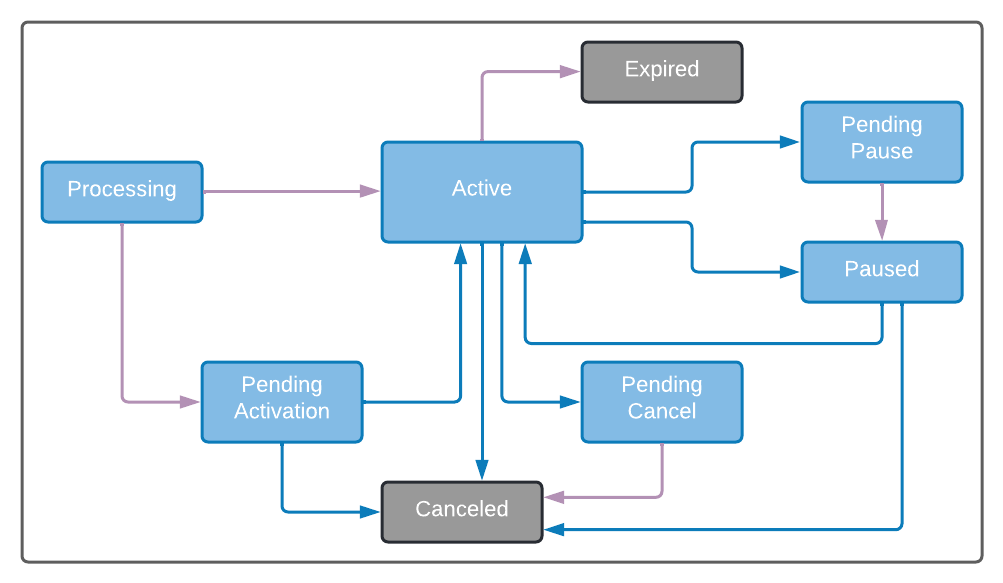
- Subscriptions can be created in one of the following ways:
- Via Subscribe API, a recurring purchase sent from the merchant's online store.
- Via Subscribe Portal created from the Account page.
- Use the Subscribe Portal to create a subscription or to view the subscription details. Subscriptions can start immediately or be created with a deferred start date (Pending Activation).
- When first creating a Subscription with an associated payment method, it is sent for authorization to the payment processors. The capture of the subscription can take place simultaneously. Typically, a batch capture of the authorized payments will take place at a later time. At this authorization point, customers may be required to authenticate themselves as the owners of the credit card for example as required by 3DS (PSD2) authentication.
- When editing an active subscription, you can edit subscription details without monetary effects,
such as the name, the invoice format, or the shipping address. You can also edit
details that will have a monetary effect, such as adding/removing a Subscription
Item (the subscription's product) or applying a discount campaign to the
subscription.Tip: For Subscription Items change, consider whether the update is immediate and whether pro-ration is needed.
- Use the Subscribe API or the Subscribe Portal to grant a credit to a subscription or to revoke a credit from a subscription.
- Pause an active Subscription at any time at the beginning of the next billing cycle (default) or immediately with a reason for the pause. Subscription Pause revokes entitlements on the effective date of the pause. If no other action is taken upon the Subscription, it will remain paused for 5 years, and then cancel. Paused subscriptions can either be resumed or canceled.
- For a paused Subscription, resume the Subscription and decide whether to keep the previously used billing date (default) or make the current date the new subscription billing date.
- Cancel a Subscription at any time and define the deletion parameters from the Subscribe Portal.
- If using season sets in the subscription, ensure a new season has been added before creating the subscription. For more details, see Working with Season Sets.
- Use the Subscription reports, available as part of the Insights menu, for an aggregated view of subscriptions over a period.
- Learn about the projected revenue of specific product sales as part of a subscription in Projections Summary by Product Report or projections of all subscriptions in Projections Detail Report as part of the Insights menu
