Account GDPR Erase
General Data Protection Regulation (GDPR) is an expansive privacy and security law that gives European Union (EU) citizens more control over their data and may often also be followed elsewhere in the world. Vindicia allows Super Users role holders to delete individual customer accounts when a customer requested erasure. Deletion is allowed only when there are no active subscriptions associated with the account.
Merchant Super Users, complete the following steps to perform a GDPR erasure of an account:
- On the Accounts filter search page, enter the ID or Email associated with the account.
- To erase the account from the Account Search page, click the 3 dot Action menu for the specific account and click GDPR Erase.
- To erase the account from the Account Details page, click GDPR Erase on the Actions panel.
- On the GDPR Erase Account? page, confirm that the correct
account ID and Email appear and
click GDPR Erase.
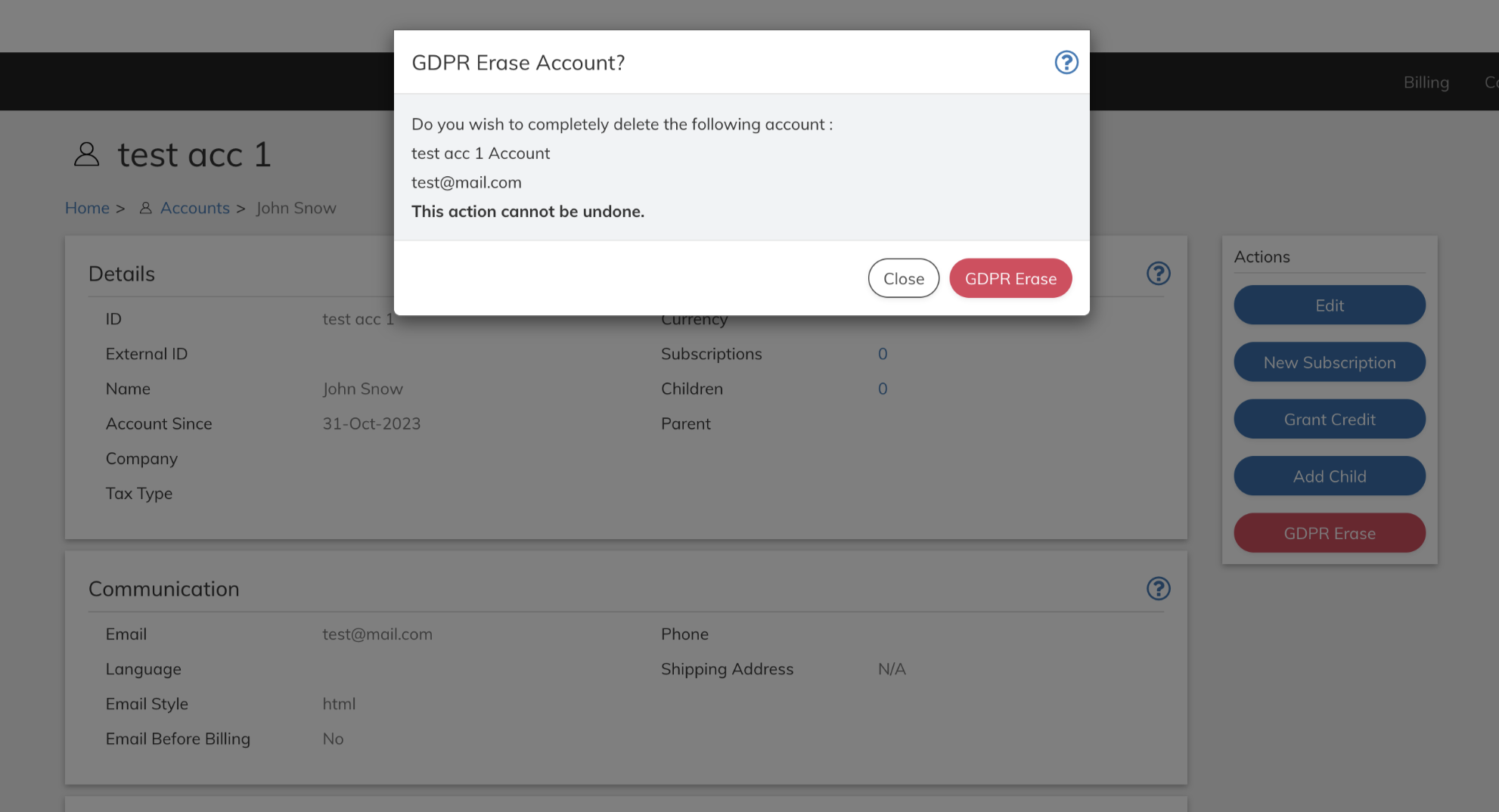
Important: Selecting GDPR Erase on the confirmation page
deletes the individual account. Once this action is completed that account is
completely deleted and can't be recovered.
The account identifiers are erased and a prefix saying Removed_ is added.
