Subscribe Portal Menus
Watch the following short display of the available menus and then view the list below.
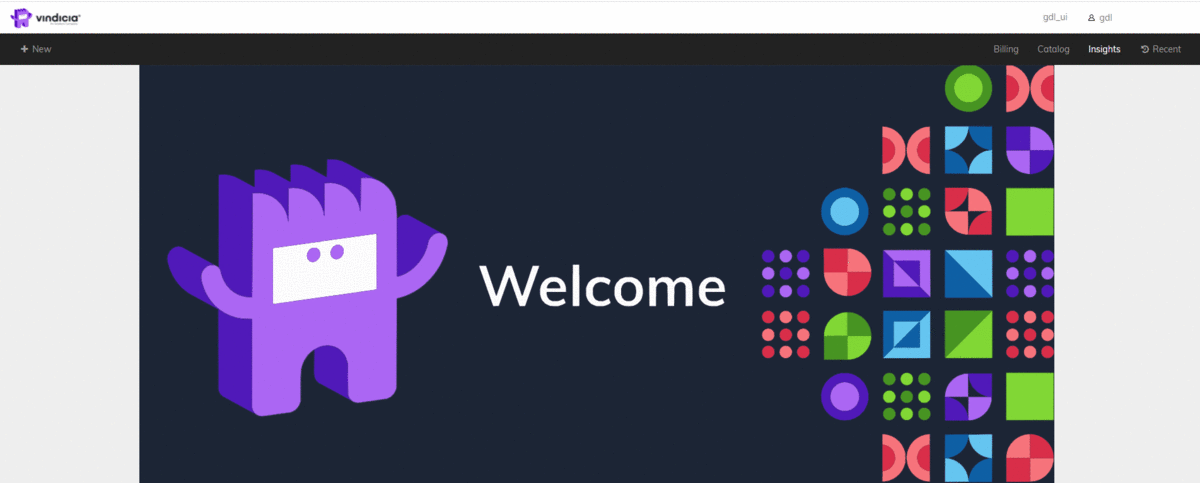
Subscribe Portal offers the following widely used menu tabs:
- +New: The New menu is always visible on screen .
It let's you create new Subscribe objects at any time. From the +New menu, you
can create a new:
- Account: Accounts in Subscribe represent your customers, and contain all the data necessary to provide them services, communicate with them, and bill them for subscriptions and one-time purchases.
- Billing Plan: The Billing Plan provides the billing frequency and schedule for a subscription. They allow you to configure flexible payment structures to accommodate your marketing needs for one or multiple products by letting control how often to bill a customer.
- Product: Subscribe product is your offering — whether it’s a tangible product or a service. The product is sold online by you, the online merchant.
- Rate Plan: Rate Plans are Usage-based pricing structures that allow you to price according to consumption or tiers. Rate Plans provide you the opportunity to start customers with an inexpensive plan and upsell them as they realize the value of your offering.
- Campaign: Subscribe Campaigns are discounts such as special offers or limited-time pricing you can apply to your existing Products. Discounts can be currency-based or percentage-based, and applied to one-time purchases or applied to a recurring subscription for a specific period.
- Season Set: Season sets allow you to bill and entitle during a specific season and not at other times of the year. When a season set is attached to a billing plan, the billing will only occur during the seasons within that Season Set.
- Token: Subscribe Tokens are virtual currencies you can create and track such as incentive points, or flyer miles. Use Tokens to define a type of merchant-specific payment method or rewards according to customer use.
- Reason Codes: When you cancel or pause a Subscription, you can indicate the reason by applying a reason code. You can use predefined reason codes reserved in the system or create your own Custom-Defined Merchant Codes.
- Chargeback: A chargeback is a reversal of a credit card transaction, typically initiated when a customer disputes the legitimacy of a financial transaction with a merchant. A Subscribe Chargeback encapsulates a detailed record of the chargeback and its history, including the original transaction/s to which it applies.
- Catalog: The Catalog menu provides access to the Subscribe objects that define your offerings, the price points and billing schedule. From the catalog you can access and manage Billing Plans, Products, Rate Plans, Campaigns, Season Sets, Tokens and Reason Codes.
- Billing: Subscribe's Billing menu lets you monitor and manage your customers' accounts, their subscriptions, payment transactions and invoices.
- Insights: Subscribe's Insights provides your subscription business intelligence data letting you make data-driven decisions regarding your offering.
- Recent: A menu option listing the 10 recent pages visited.
- Account Settings: The account settings lets you configure personal settings to personalize and enhance your Subscribe Portal experience.
